Quick start guide below.
Screen of one of the final pages here
Step 1, Finding the products you want to promote!
Lets start with how to find Amazon Best Sellers.
Make sure you are logged into your Amazon Affiliate account, then simply go to google and type in Amazon best sellers, or search for a general product, it will then respond with a link similar to the one below.
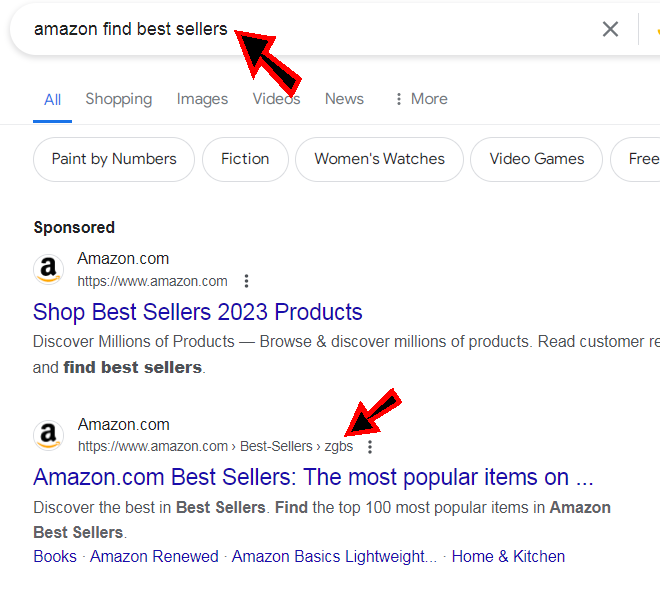
https://www.amazon.com/Best-Sellers/zgbs/
Click on the link from google, it will take you to the best sellers inside your Amazon account.
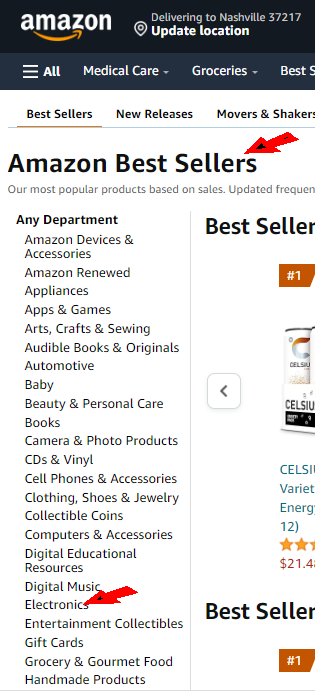
Choose and click on a sub category (product) on the left side of the web page, that you wish to build pages for.

Then copy the address in the URL bar of the browser, then paste into the app, under Amazon Start URL
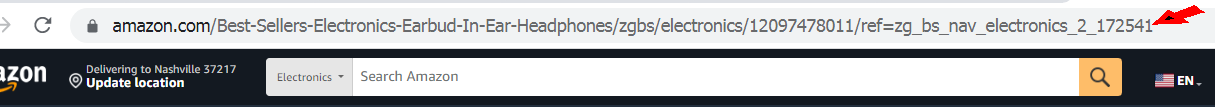
It will look something to the link below. Make sure it is the first page, and not page 2+. It should not have “&page” in the URL, as the software will add the page number in.
https://www.amazon.com/Best-Sellers-Electronics-Earbud-In-Ear-Headphones/zgbs/electronics/12097478011/ref=zg_bs_nav_electronics_2_172541
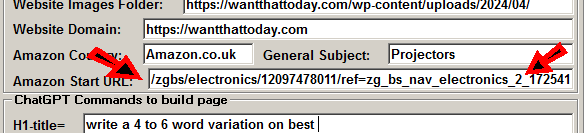
Press Save Prefs, so its saved by the app.
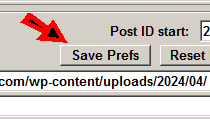
Step 2, Which country are you building webpages for?
I’m building for the UK today, so my country will be Amazon.co.uk.
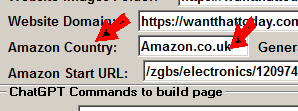
Enter Amazon.co.uk into the Amazon Country text box, then press Save Prefs.
Step 3, Your website that you are building.
Your website that you wish to build pages for, in this case I’m using my domain of https://wantthattoday.com, so I enter https://wantthattoday.com into the Website Domain text box,
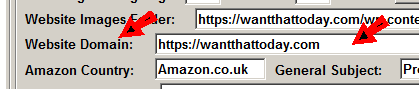
again press Save Prefs to save the information entered.
Step 4, Website Images Folder.
I’m using wordpress on my site, so the image folder that i will choose will be
https://wantthattoday.com/wp-content/uploads/2024/04/ so I enter this folder into the app on Website Images Folder.
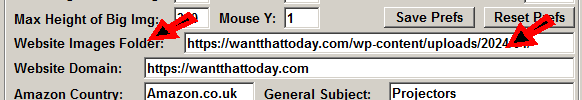
It can be any folder on the website, just make sure it exists on your website etc, if it doesn’t use a file manager to create the folder.
Step 5, General Product subject.
If I’m building for bluetooth earphones, my general subject would be “Bluetooth Earphones”, or if it was “Projectors”, I would enter the word Projectors into textbox of General Subject.
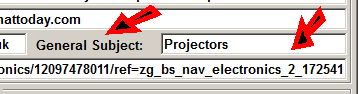
Again press Save Prefs
Free or Paid version of ChatGPT?
Your now almost ready to build pages. You have a choice of using the free ChatGPT bot, or paid version. The difference is, the free version has a limit imposed, so the app can build approx 16 pages per 24hrs. However if you wish to build more pages per day, subscribe to ChatGPT, and then you will be able to build unlimited pages per day.
If you want to use the paid version of ChatGPT, create an API key at ChatGPT and paste the key into the ChatGPT API key text box, and press Save Prefs.
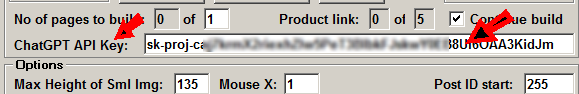
If your in a hurry to build the website, then use the paid version of ChatGPT. It’s low cost.
To start building, Enter how many pages you want to build into the No. of Pages to Build Textbox, then press the Button Build Pages
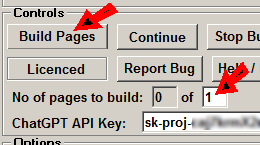
It will now start to build the pages. We suggest that you enter just 1 page, if this is the first time using the software.
The Test Chat API Button will text you’re connection using you’re API key. If it responds with a reply it can connect, if there is no response, it cannot connect.
Take a look at the screenshot on the pages it creates below.
https://easybotsoftware.com/amazon-affiliate-webpage-autobuilder-screenshot/