Importing the final webpages into your website.
As i have said before, i use wordpress so will cover that topic here. The final pages are saved into an .XML format for easy importation. Open the folder \products\final-output-folder which is inside the app folder. Here you will so the images and the .XML file.
To import into wordpress, go to Tools/Import, and then Run Importer. Simply choose the .XML, which probably be named something like ” amasterwebpage_to_load.xml ” and import.
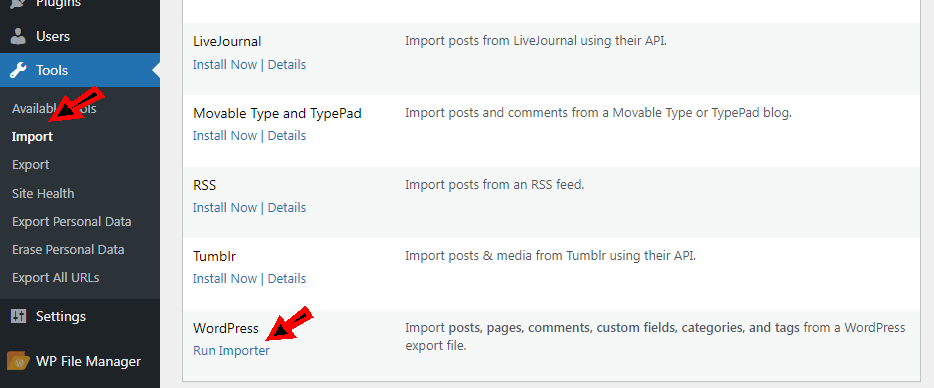
Click here to choose the file to import.

Assign a dummy author etc, and submit.
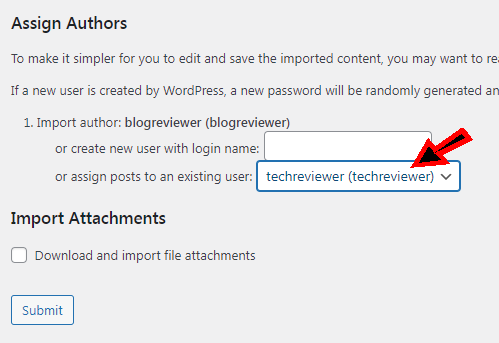
Look under Posts to find your imported posts. For this example we have imported just one post, however tell the software to build a 100 posts, and it will do, then import the same file and you will find there are 100 posts which will import in one go.
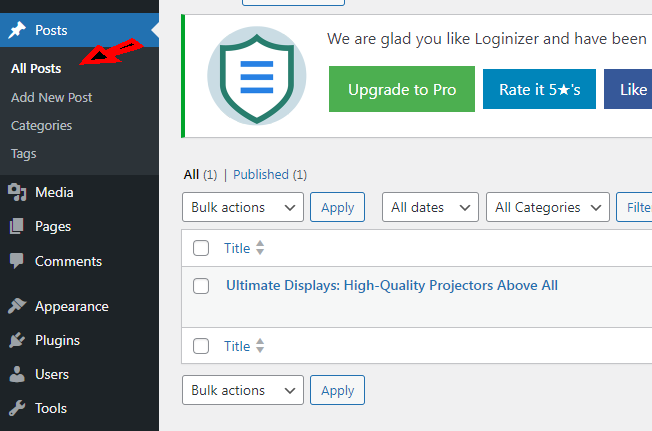
To import the images, we suggest this way. Install a file manager plugin, navigate to the folder which you specified earlier, https://wantthattoday.com/wp-content/uploads/2024/04/ and then upload the images.
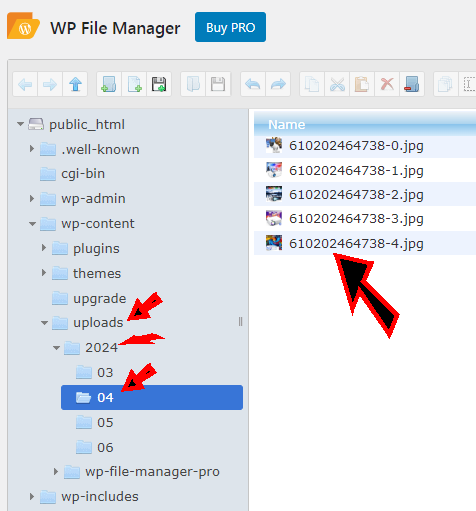
Thats it, completed. As said earlier 1 post, or 100 posts or more, it doesn’t matter, there is no limit on the amount of posts that you can produce with the software. Build a completed website in just a couple of days.