Troubleshooting tips below!
Duplicate POST ID and POST not updating, POST not appearing?
The output of the software will build a post ID into the XML file. Within wordpress, if you are deleting a post, it puts the post into the trash can. Its not deleted, you must empty the trash as well to free up the post ID. If you don’t empty the trash, any new imported posts with the same ID will not appear in the posts.
Overwriting existing POSTS?
Building up your website with lots of posts, will give you lots of existing POST ID’S. How do you stop overwriting already existing POST ID’s. Easy, first install a free plugin called “Export All URLs“. The link to the wordpress plugin is
https://wordpress.org/plugins/export-all-urls/
Install the plugin, then look under TOOLS, EXPORT ALL URLS, then choose POST ID. This will export a list of all of your current post ID’s in use. Copy and paste the list into the file called used-post-ids.txt.
On your next creation of pages, it wont overwrite these post ID’s.
Start from POST ID.
Tell the software which post ID number to start from.
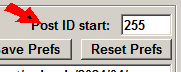
No links found?
Make sure you have entered the correct domain for your country etc.
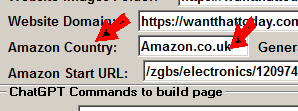
If you are truly stuck on something, or find a bug, then let us know using the contact form.
Wrong link clicking!
Make sure you are actually logged into the Amazon affiliate portal and the Get Link: Text is showing, if it’s not, you’re not logged in to the correct portal.

Get Links Only not working
Make sure Get links Only is ticked and Continue build is un-ticked.
Out of balance on CHATGPT API
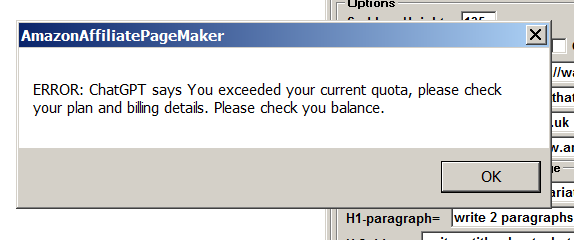
Log into ChatGPT and reload your balance for the API to work.